Static IPs for outgoing webhooks
How to setup static IPs for webhook calls to enable whitelisting
We now offer static IP addresses for your webhook calls. This helps you whitelist IPs when connecting to other services.
Why use static IPs?
- Improved security: Only allow connections from known IPs
- Easier setup: No need to update IP lists if your server changes
- More reliable: Some services require static IPs
How Webhook Relay implements static IPs
Webhook Relay uses a static IP address 5.161.20.156 for outbound webhook requests. When you make a new Bucket in Webhook Relay, you can turn on "Static IP".
All webhooks in that Bucket will then use the same IP address. This makes it easier to whitelist your IP with other services.
How to use
To use a static IP:
- Create a new Bucket
- Turn on the "Static IP" option
- Set up your webhook as normal
Here's what it looks like:
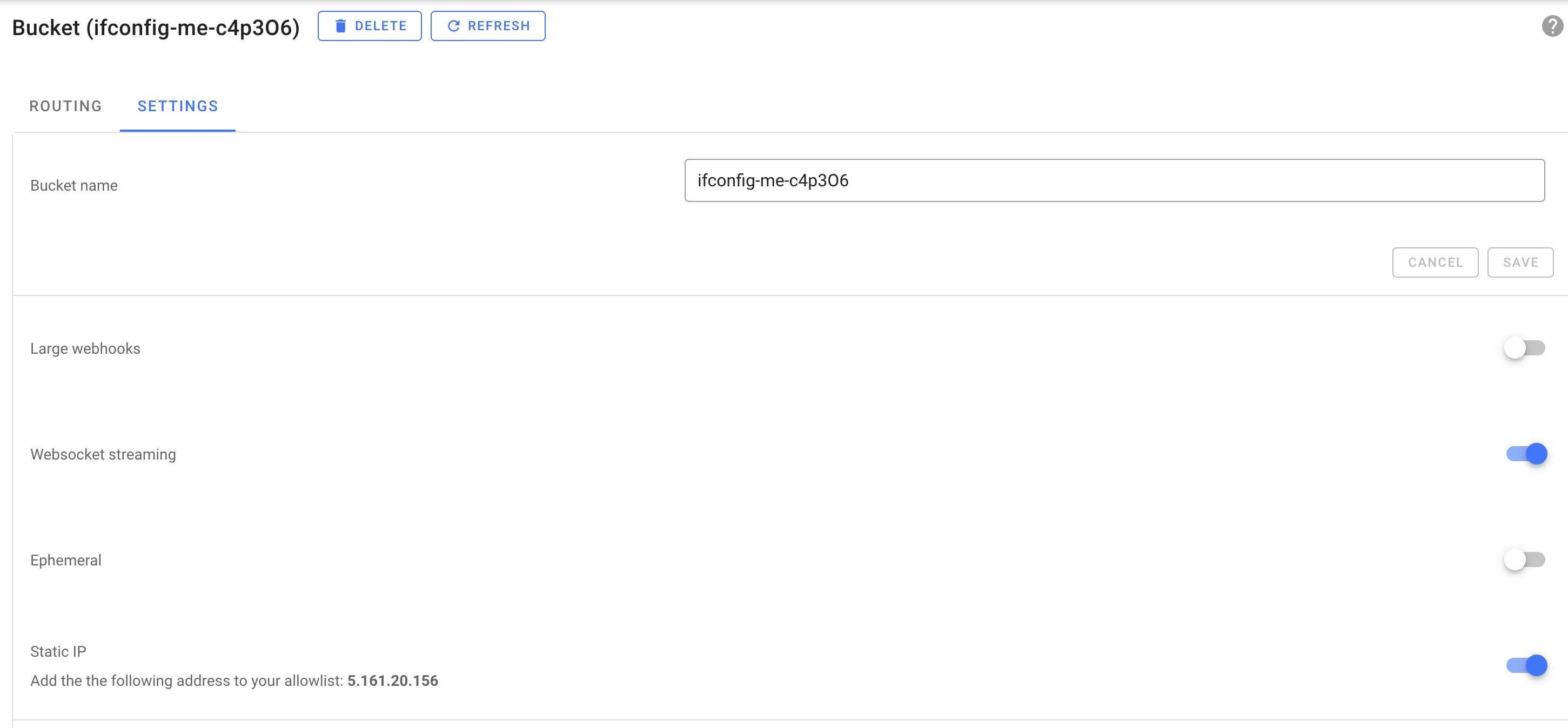
Try it out
For our example, we will set destination to https://ifconfig.me. Then if you make a new request to your Bucket:
curl https://dhzxfih3wkuyxfo0jbgv4k.hooks.webhookrelay.com
Then we can see that IP address 5.161.20.156 is the same as the one in the Bucket settings:
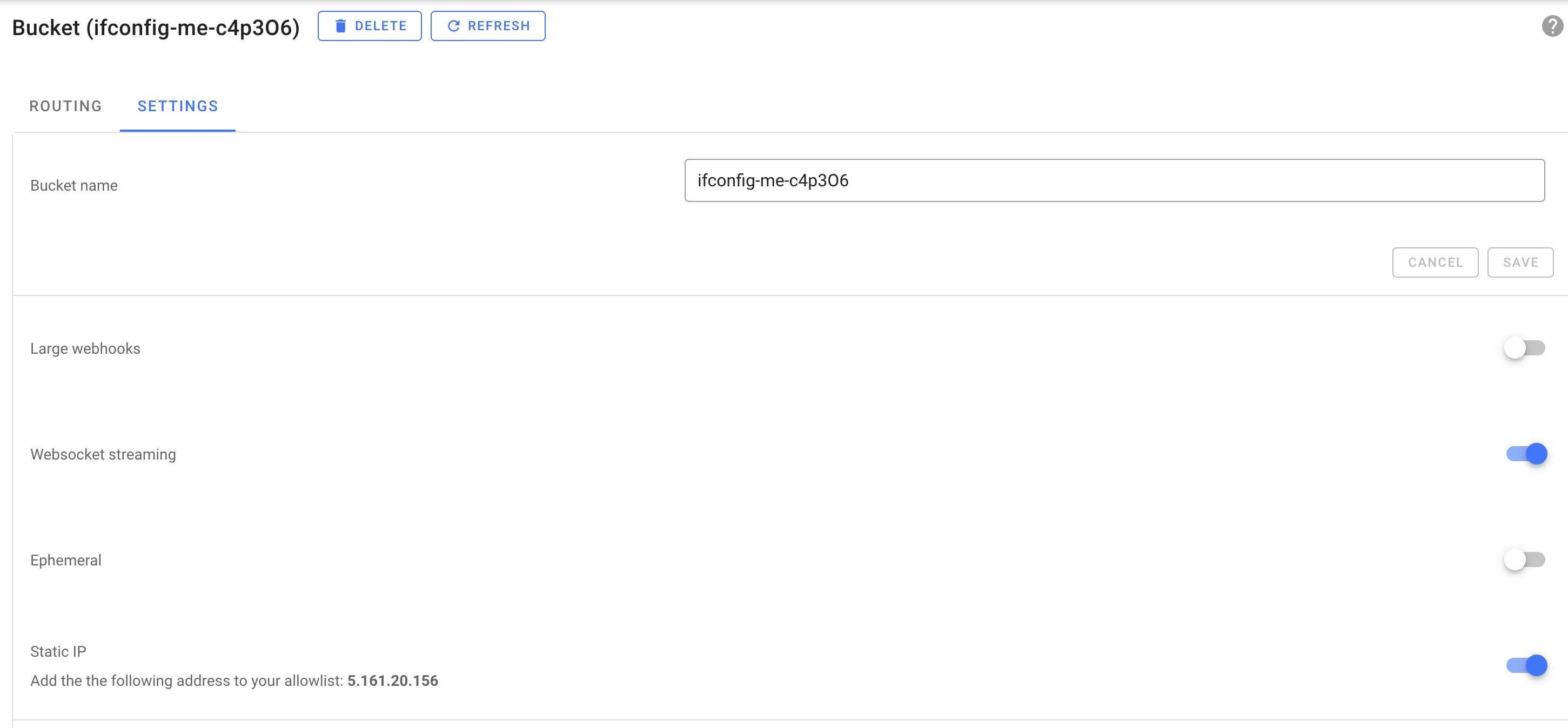
That's it!
That's it! You can now use static IPs for your webhook calls to enable whitelisting in the receiving infrastructure.
Troubleshooting
- If the static IP isn't working, check that you enabled it in your Bucket settings
- Make sure you're using the correct Bucket's input URL in your requests
- Some services may need extra steps to whitelist IPs - check their docs

