Custom webhook domains
Setting up custom domain
In many cases you would prefer to use your own domain when receiving the webhooks.
Step 1: Configure your DNS
First, you will need to access your DNS provider. Then, create a CNAME record in your domain pointing at hooks.webhookrelay.com. Instructions on how to do this can be found in your DNS provider’s documentation.
How to do it in:
- Cloudflare: https://developers.cloudflare.com/dns/zone-setups/partial-setup/setup/
- Namecheap: https://www.namecheap.com/support/knowledgebase/article.aspx/9646/2237/how-to-create-a-cname-record-for-your-domain/
- Gandi: https://docs.gandi.net/en/domain_names/common_operations/link_domain_to_website.html
Step 2: Setup your domain in Webhook Relay
- Reserve your domain in Webhook Relay domains page.
- Go to your bucket details, then click on your input and select your reserved domain:
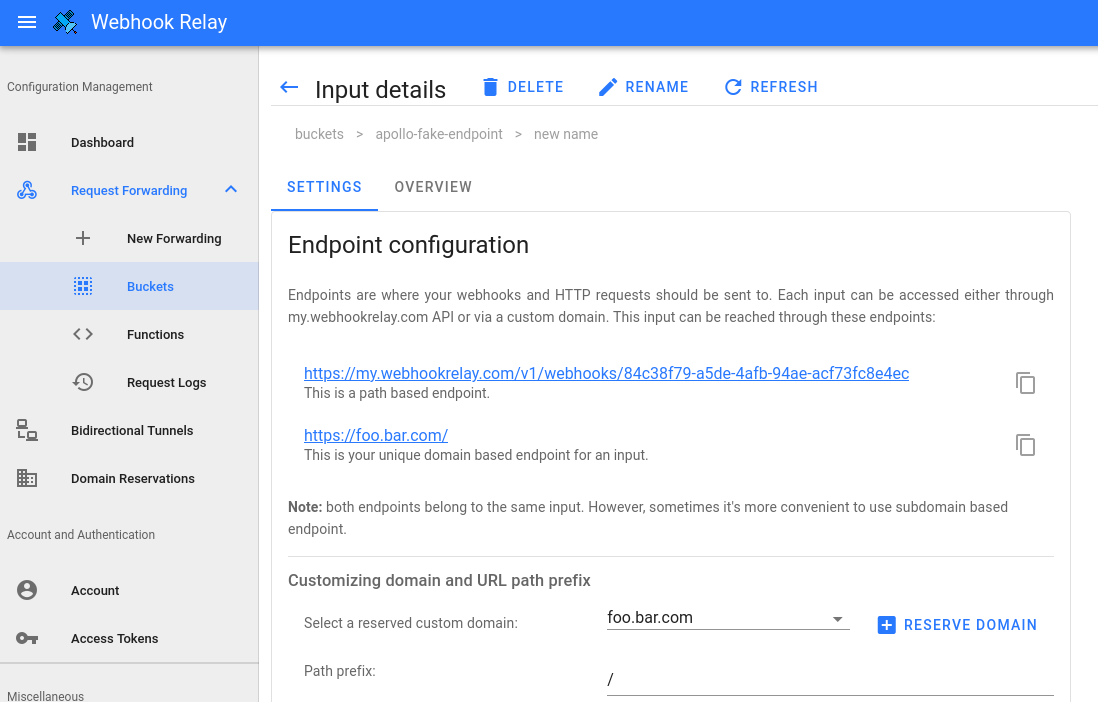
On your first HTTP request to this domain, Webhook Relay will retrieve HTTPS certificate.
