DocumentationFundamentals
Static IP Address
Enable a static IP address for outgoing webhooks to allow IP whitelisting.
Overview
Webhook Relay provides a static outgoing IP address (5.161.20.156) for outgoing webhook requests. This allows you to whitelist this specific IP address in your receiving infrastructure, enhancing security and reliability.
Why use a static IP?
- Enhanced Security: Restrict incoming connections to only known, trusted IP addresses.
- Simplified Configuration: Avoid the need to update IP whitelists if the underlying infrastructure changes.
- Service Compatibility: Some services require or recommend using static IPs for integrations.
Enabling static IP
To enable the static IP feature for your webhooks:
- Navigate to your Buckets page.
- Either create a new Bucket or edit an existing one.
- In the Bucket settings page, locate the Static IP option and toggle it on.
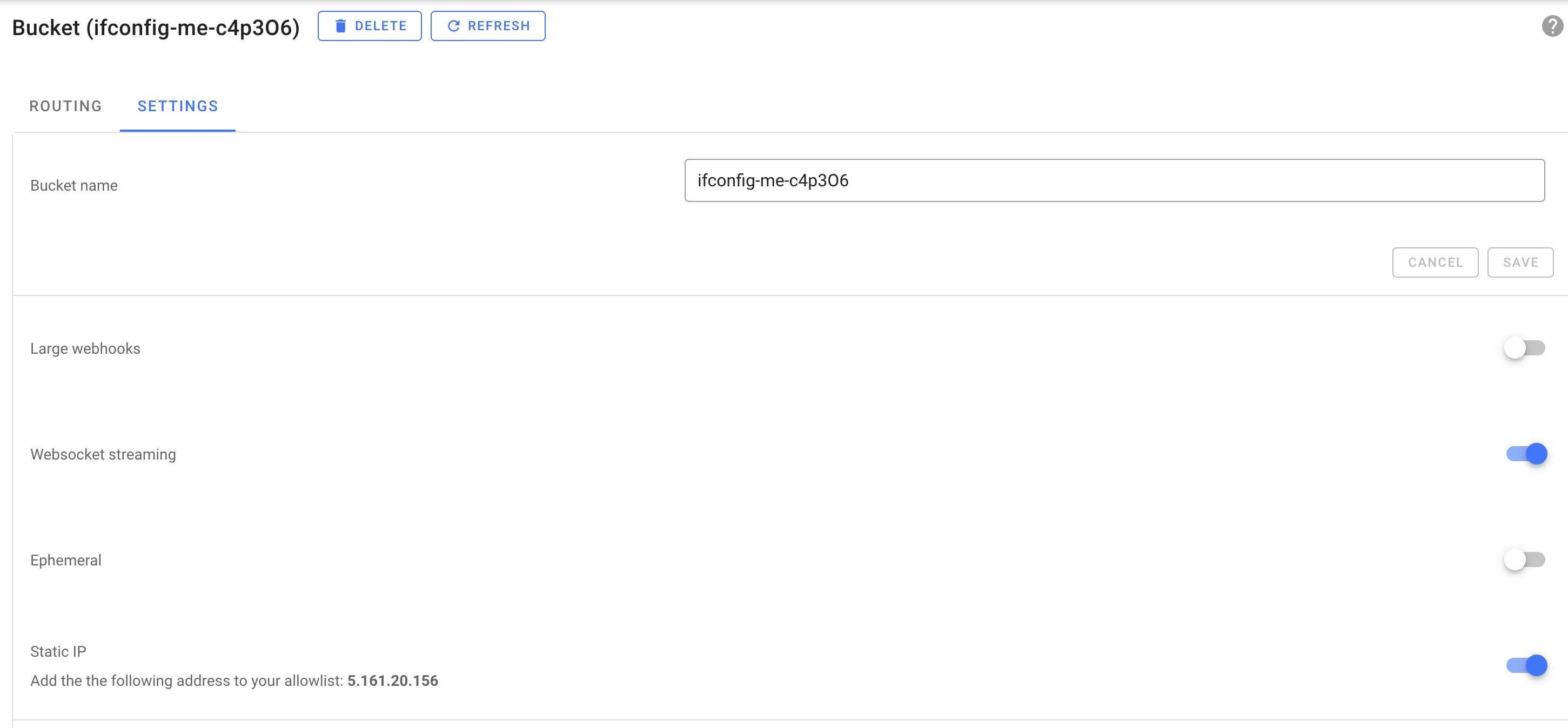
Once enabled, all webhook forwards configured within that Bucket will originate from the IP address 5.161.20.156.
Important Considerations
- The static IP feature is configured on a per-Bucket basis.
- If integrating with a third-party service, consult their documentation for specific instructions on whitelisting IP addresses.

