Username and password
How to set up authentication for webhooks. This guide shows you how to use basic username and password or token authentication.
Public endpoint authentication
To enable username and password authentication on all public endpoints that belong to a bucket, go to the authentication section:
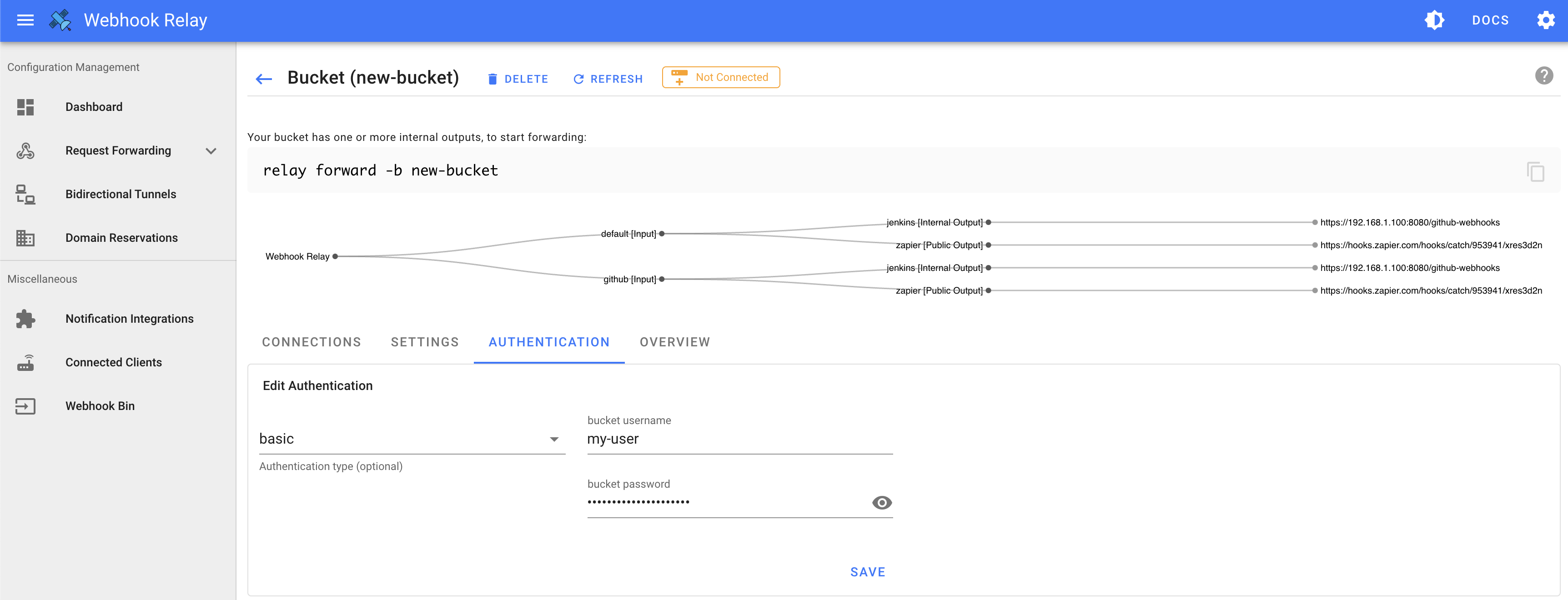
Then, you can either select "basic" or "token" authentication methods.
Basic authentication (username and password)
With basic authentication you will need to specify username and password. Unauthenticated requests to bucket's inputs will result in "Unauthorized" error:
curl https://hqzxx4bpayrk4sdrfifte6.hooks.webhookrelay.com
Unauthorized
The endpoint now expects a request to have 'Authorization: Basic
curl \
--user test-username:test-password \
https://hqzxx4bpayrk4sdrfifte6.hooks.webhookrelay.com
Bearer (token) authentication
To use bearer token authentication, select 'token' from the authentication menu and set your token value. In this case, to successfully send webhooks, you will need to set 'Authorization: Bearer
curl \
-H 'Authorization: Bearer very-secret' \
https://hqzxx4bpayrk4sdrfifte6.hooks.webhookrelay.com

